- Call Us: 01687193096 | 01821786457 | 01777508397
- [email protected]

Frequently Asked Questions
Frequently Asked Questions
How to Configure your PPPoE Connection
How to connect to Rodela online by using Windows 7 built-in PPPoE Wizard.
*Make sure your LAN Driver is installed, please make sure that your Ethernet Adapter is working as well.
Step 1 Please Click the Start button, go to Control Panel. And then go to Network and Internet->View network status and tasks page.
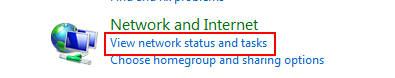
Step 2 Click on Set up a new connection or network.
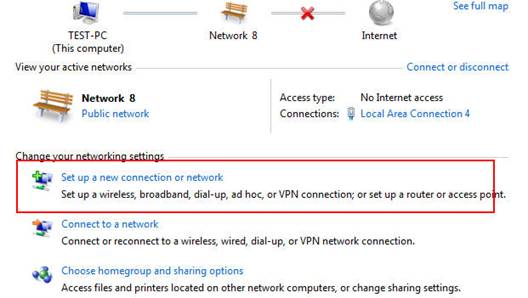
Step 3 Select Connect to the Internet and click Next button.
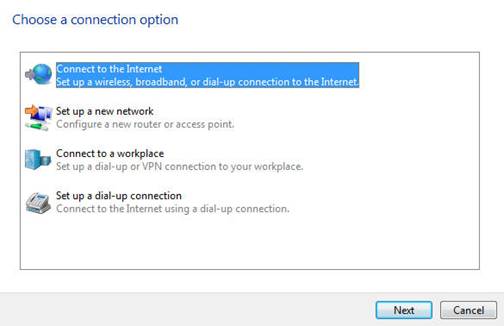
Step 4 Click on Broadband (PPPoE).
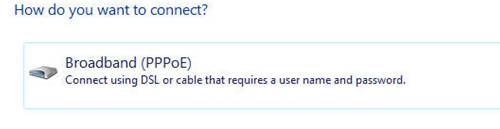
Step 5 Type in the information from you ISP. Please make sure all these information is correct. And then, click Connect button.
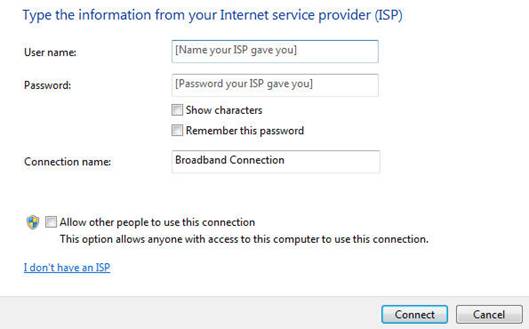
If all your information is correct, you may get the window below and you can surfing the Internet now.
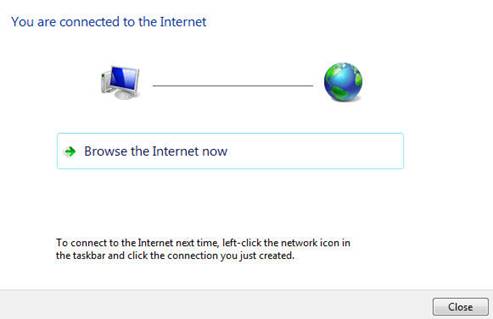
Step 6 At this time, you have created the PPPoE dial up connection successfully. At the right side corner of your screen, click the same icon which looks like a computer, you can a Broadband Connection. You can disconnect or connect through the broadband connection.
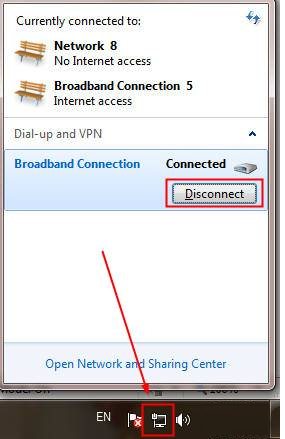
Cras mattis dui ac elit sollicitudin, eu rutrum quam pharetra. Etiam consectetur nunc vitae nibh egestas scelerisque. Nam sed auctor eros, et euismod leo. Integer ut fringilla nunc. Donec eget lacus lobortis, aliquam nulla ultricies, cursus libero.
BEFORE REQUESTING ANY CONTENT PLEASE READ THE RULES BELOW :
1. All kinds of Requests are allowed here. (Except Porn/Adult Contents).
2. Mainly Movies (English,Hindi,Tamil,Indian Bangla) , TV Series, Anime and Bangla Natok requests are kept. Softwares will also be uploaded if necessary but has to be 1GB and above.
[Note: TV Series will only be updated by season wise, not episode wise]
3. While requesting a Movie users must give IMDB link from “ www.imdb.com ” and “ Torrent Download Link “ with high seeds if possible. Please try to provide links from kickass.to or piratebay.se. Movies will only be uploaded if Blu-ray or HD prints are available, DVD-screen, R6, Xvid, dvd rip won’t be uploaded.
4. While requesting Bangla Natok, TV Series, Documentaries, Software's, Books or any category, users must provide download link .
5. Any types of Bangla Movies requests will not be kept, as there are many piracy issues.
6. If you are requesting any Games make sure it is above 1GB or else the request won't be completed.
7. A User can only make 12 requests in a month, 3 per week consecutively.
8. If you are requesting anything or any Games make sure it is above 1GB or else the request won't be completed.
9. There is no guarantee that requested file will be uploaded. If your requested content is within reasonable size, only then it will be uploaded. For example: You cannot request for a movie which is above 10GB in size. Follow www.yify-torrents.com for movie download links, or if you know any other sites.
10. If you face issues like not being able to connect to our server, net disconnection, high ping while playing online, low download speed, etc. Please don’t post in this group, it will not be approved by the admins. These problems might happen to only some users, but the staffs of Rodela online will fix your problem if you contact them via Numbers – 01612594969 , 01942334644 , 01191352204.
Email ID – support@Rodela onlinebd.com
11. If there are any sort of change in FTP or our services you will be notified through our official page “https://www.facebook.com/Rodela online.isp/ “ or group “https://www.facebook.com/groups/Rodela online/ “
- Swearing, bullying, and spamming, is not allowed in this group.
- For any technical support users are requested to their contact our office.
- This group will not provide any technical help.
- Any kinds of Advertisements are not allowed here, may lead to getting ban.
- Above RULES are subject to change at anytime and will be notified
FTP Uploaders:
-
Md Zahidul
-
MMd Zahidul
-
Md Zahidul
NOTE: FOR ANY KIND OF THREAT OR INDECENT CONVERSATION/BEHAVIOR, Rodela online RESERVES THE RIGHT TO DELETE/BLOCK ANYONE FROM THIS GROUP AT ANY TIME WITHOUT ASSIGNING ANY REASON WHATSOEVER.
Rodela online,
We Believe In Quality
For Requesting any Content/File please Tag the Person, who manages that Catagory. Otherwise its quite a hassle to see through everyone's request, because we cannot keep track, if you forget to tag the person, then your REQUEST will not be fulfilled and this is how it goes.....
- Check FTP, BDIX Torrent site before making any request
- Request for a file which is available at BDIX torrent site with healthy seeders is not allowed.
- Tag the person Managing the category of the file you want.
- Mention the name of the File or the Content that you need.
- Give Proper Torrent Download Link with "HIGH SEEDS" or IDM Download Links... or if you cant find any download link then only give the name of the File with proper reference.
- Give IMDb Link... [Especially for Movies (Hindi,English,Tamil) , TV Shows, & TV Series]
- If you are requesting any Games make sure it is above 1GB or else the request won't be completed.
- Request to the uploader(s) only, not Admin But you can Tag Admin for any query/question.
- If u are facing any problems.... in foreign game servers or have downloaded a game from FTP but not being able to install it on your PC...u are most welcome to "Rodela online GAMERS" group :) Just post your problems and we will provide u with all the instructions. Rodela online GAMERS - https://www.facebook.com/groups/DotGamers/
Ask A Question
Couldn't find an answer to your question?
No problem, just ask it here and we'll get back to your soon.